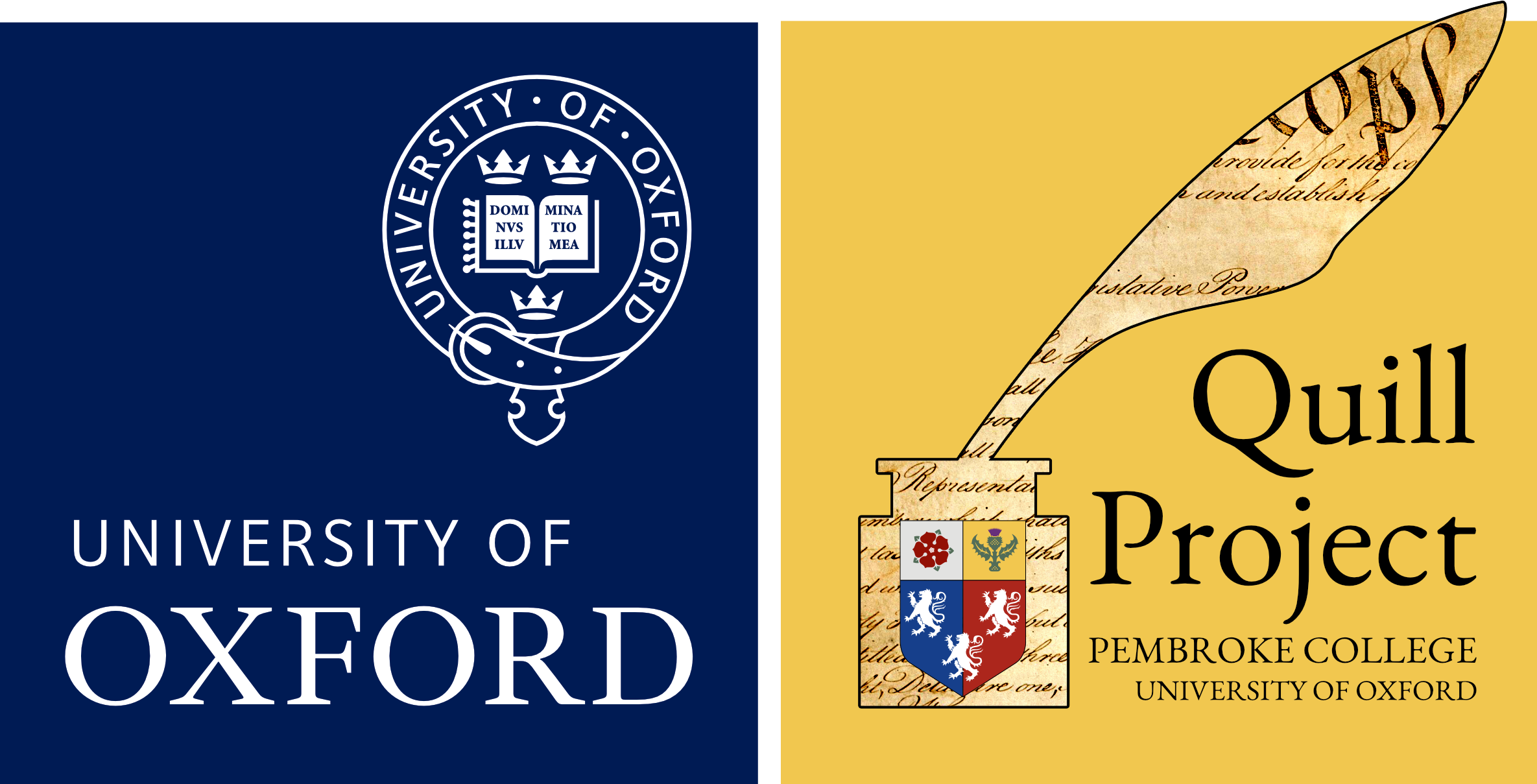User Guide
Navigating Quill
The Full Record page for each project lists all Source Materials and Resource Collections for that specific project and directs users to the delegations, committees, and documents involved.
Clicking on a delegation brings up a list of all the members of that delegation. Clicking on a committee will take users to a list of sessions for that particular Committee, that is the days on which the Committee met:
events and timelines
Sessions are comprised of events, a breakdown of that day’s proceedings according to the primary sources. These events are used to construct the timeline for the session:
Timeline for Thursday 21 June 1787
Each icon on the timeline represents a single event. There are different categories of events to differentiate between different types of actions, represented by colour and shape:
Document events
Document events are represented by brown square icons. The document icons are used to categorize different kinds of documents and to denote events that propose or amend text.
Person events
Person events relate to individuals involved in a negotiation. They denote events such a delegate joining or leaving a session or being elected to a role on a Committee.
Procedural events
Procedural events relate to the running of a committee, but do not propose or amend text in a document. They might include, for example, the decision to adjourn.
Decision events
Decision events record the different decisions made by a committee on a document or procedural event, normally to ‘accept’, ‘reject’, ‘drop’ or ‘postpone’.
Icons are arranged spatially in order to provide a visual hierarchy of events. They read simultaneously left to right and bottom to top, a bit like a musical notation. Each step up the grid implies an action taken that bears upon an event one level beneath. For example, a new document will rest on the first level, because it is not linked to any preceding events. All events that link directly to that document – whether a debate, an amendment, or a vote – will occupy the second level.
Detailed analysis
Events not only create a visual representation of the proceedings, they also provide information about what is being represented:
Screenshot from the Quill platform, illustrating the detail of an event
In the righthand column of the image above, there are several tabs of information about the event.
The ‘Details’ tab specifies the main source material from which the event was taken and a ‘Description’, which is, in most cases, a direct quote from that source. This column will provide different information depending on the type of event, but the source material and description are common across all event types. Other tabs in this column offer information about an event’s relationship to other events, as well any relevant commentary collections and resources. One of these tabs – the Related Events tab – is useful in keeping track of how documents move within and between committees.
For document events, the column to the left of this one shows the state of the text at that given moment. Text highlighted in blue represents an additive amendment, and text highlighted in red represents a deletion. For example, the text in the image above is an amendment to delete the words ‘Three years’ and replace them with ‘one year.’
The leftmost column lists the documents in circulation. Consequently, users can click on an event and see which documents were in circulation at particular moments in the negotiation, the nature of the text at a given point, and which proposals and debates were made at which times.